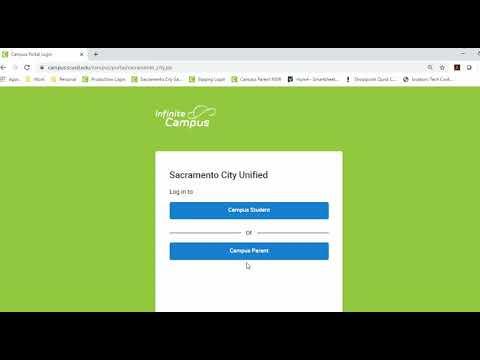Access Report Cards Digitally
The report card information will be available online through our Infinite Campus parent portal. You can access this information in real-time and from your home.
For the latest student report cards, our district has decided to go paperless but want to make sure parents still have access to students’ grades. Here is what you need to do to access your students’ grades:
You can skip steps 1 – 3 by clicking on the Infinite Campus link on the Resource page.
1. Visit our website at www.scusd.edu.
2. And, select Infinite Campus. Make sure to choose the Student/Parent option.
3. On the log-in page, choose the Campus Parent option.
4. Enter your username and password.
5. After you log in, click on the Menu option on the top left corner of your screen.
6. Go to Documents.
7. In the Documents page, there is a report card section, select the Report Card template.
8. A PDF document will be generated.
9. You can save, print, or view your students’ grades.
You can also visit the district’s website at www.scusd.edu/report-cards to view this and additional information.